How to Set Up a Secure VPN for Remote Workers
21 January 2025
In today’s connected world, remote work is more common than it’s ever been. With so many employees working from the comfort of their homes or while sipping coffee in a café, ensuring a secure connection to the company’s network is crucial. You wouldn’t want sensitive company data to float around unsecured, right? That’s where a VPN (Virtual Private Network) comes into play.
But, let’s be honest—VPNs can sound a little intimidating if you’re not a tech whiz. Don't worry, though. We’re going to break it down step by step and show you how to set up a secure VPN for your remote workers without pulling your hair out. By the end of this guide, you’ll have a secure, encrypted connection for your team, protecting your business from cyber threats.

Why Do You Need a VPN for Remote Workers?
Before diving into the setup, let’s answer a simple question: why should you even bother with a VPN? Well, imagine you’re at a coffee shop, and your employee is working on a public Wi-Fi network. That Wi-Fi could be open season for hackers, making it easy for them to intercept sensitive communication. Scary, right?A VPN acts like a private tunnel between your employee’s device and the company’s network. All the data flowing through that tunnel is encrypted, meaning even if a hacker tries to break in, they’ll just see a bunch of gibberish. Not so scary anymore, huh?
Benefits of Using a VPN for Remote Workers
To put it simply, here’s why a VPN is a must for remote work:- Encryption: VPNs encrypt the data, making it unreadable to anyone who might intercept it.
- Access Control: Your employees can securely access company resources without putting the entire network at risk.
- Anonymity: VPNs mask the IP address, making it harder for hackers to track your employees.
- Bypass Geo-Restrictions: If your team is distributed globally, they may face content restrictions. A VPN can help bypass those.
- Cost-Effective Security: Compared to other network security solutions, VPNs are relatively affordable and easy to deploy.
Bottom line: If your team is working remotely, a VPN isn’t just a nice-to-have—it’s a must-have.

Step-by-Step Guide to Setting Up a Secure VPN
Alright, enough theory. Let’s get to the good stuff! We’re going to walk through the steps of setting up a secure VPN that your remote workers can use without any headaches.Step 1: Choose the Right VPN Provider
First things first: you need to choose a VPN provider. Here’s where it gets tricky. There are tons of VPN services out there, but not all of them are created equal. You want one that’s reliable, secure, and has good customer service in case things go sideways.Some popular VPN providers include:
- NordVPN
- ExpressVPN
- CyberGhost
- Private Internet Access (PIA)
Look for a provider that offers AES-256 encryption (the gold standard for security), no-log policies (so they’re not collecting your data), and multi-device support (so your employees can use it on both their laptops and mobile devices).
Step 2: Decide on a VPN Protocol
VPNs use different protocols for creating secure connections, but not all protocols are equal in terms of speed and security. The most common ones include:- OpenVPN: This is the most popular and secure VPN protocol, offering a good balance between speed and encryption.
- WireGuard: A newer protocol that’s faster and more efficient, but still in its early stages.
- L2TP/IPsec: Offers good security, but is slower than OpenVPN.
- IKEv2: Great for mobile devices and offers fast speeds, but lacks the security strength of OpenVPN.
For most companies, OpenVPN is the go-to choice. It’s been around for a long time, and it’s proven to be both secure and reliable.
Step 3: Set Up the VPN Server
Now comes the part where you set up your VPN server. This might sound complicated, but most VPN providers offer easy-to-follow instructions.You generally have two options:
- Self-hosted VPN server: If you’re the DIY type, you can set up your own VPN server on your company’s premises or using cloud services like AWS or Azure. This gives you full control over your data, but it also means you need to handle maintenance and updates.
- Hosted/Managed VPN: If you’d rather not deal with all that, many VPN providers offer hosted solutions where they take care of the server-side setup and maintenance. This is easier for small businesses or non-tech-savvy teams.
If you opt for a self-hosted VPN server, make sure it’s locked down with a firewall, strong passwords, and regular security patches.
Step 4: Configure VPN Client Software
Once the server is up and running, your employees need to connect to it. This is where the VPN client software comes in. Most VPN providers offer client apps for Windows, macOS, iOS, and Android, meaning your employees can install the software on their devices with just a few clicks.Here’s how to configure a VPN client:
1. Download the VPN client from your provider’s website or app store.
2. Install the software on your employee’s device.
3. Enter the VPN server address (this is usually provided by your VPN provider or IT team).
4. Select the VPN protocol (OpenVPN or WireGuard, for example).
5. Log in using the credentials provided by your VPN provider.
Some VPN providers also offer browser extensions, but these typically only protect browser traffic, not the whole device. For full security, make sure your employees use the full VPN client.
Step 5: Set Up Two-Factor Authentication (2FA)
Just like you wouldn’t leave your front door unlocked, you don’t want to leave your VPN vulnerable to unauthorized access. That’s where Two-Factor Authentication (2FA) comes in.2FA adds an extra layer of security by requiring users to verify their identity using a second method, like a text message or an authentication app, in addition to their password.
Most VPN providers support 2FA, but you’ll need to enable it in the settings. Trust me, this is a small step that makes a huge difference in keeping your network secure.
Step 6: Enforce Strong Password Policies
Even with a VPN, a weak password is like leaving the keys in your car. Make sure your team uses strong, unique passwords for their VPN accounts. Encourage (or better yet, require) them to use a password manager to generate and store complex passwords.A good password policy should include:
- At least 12 characters
- A mix of letters, numbers, and special characters
- No obvious phrases like “password123” (shocking, I know)
Better yet, consider using a password manager like LastPass or 1Password to handle password creation and storage. That way, your team doesn’t have to remember 50 different passwords.
Step 7: Monitor VPN Usage and Logs
Once everything’s set up, don’t just sit back and relax. You need to monitor VPN usage to ensure everything is running smoothly. Most VPN providers offer logging features, which can help you track who’s connecting to the network and when.Here’s what to keep an eye on:
- Unusual login activity: If someone’s logging in from an unexpected location, that’s a red flag.
- Failed login attempts: Multiple failed attempts could indicate someone’s trying to break in.
- Bandwidth usage: If one employee is using a ton of data, they might be downloading files they shouldn’t be.
Keep in mind, though, to respect user privacy. While monitoring is important, make sure you’re only tracking necessary data and not overstepping any legal or ethical boundaries.
Step 8: Regularly Update and Patch the VPN
VPNs are not a “set it and forget it” solution. Like any software, they need to be updated regularly to patch any security vulnerabilities. Make sure your IT team stays on top of updates for both the VPN server and client software.Most VPN providers will send out notifications when updates are available, but it’s a good idea to have a regular maintenance schedule to ensure that everything stays secure.

Best Practices for VPN Security
Even though you’ve set up the VPN, your work isn’t done. Here are a few best practices to ensure that your VPN stays secure over time:- Segment the Network: Not all employees need access to all resources. Use network segmentation to limit access based on job roles.
- Use a Kill Switch: Many VPNs offer a kill switch feature that automatically disconnects the device from the internet if the VPN connection drops.
- Educate Employees: Train your remote workers on the importance of using the VPN and following security best practices.
- Regular Security Audits: Schedule periodic audits to identify potential vulnerabilities and ensure compliance with security policies.
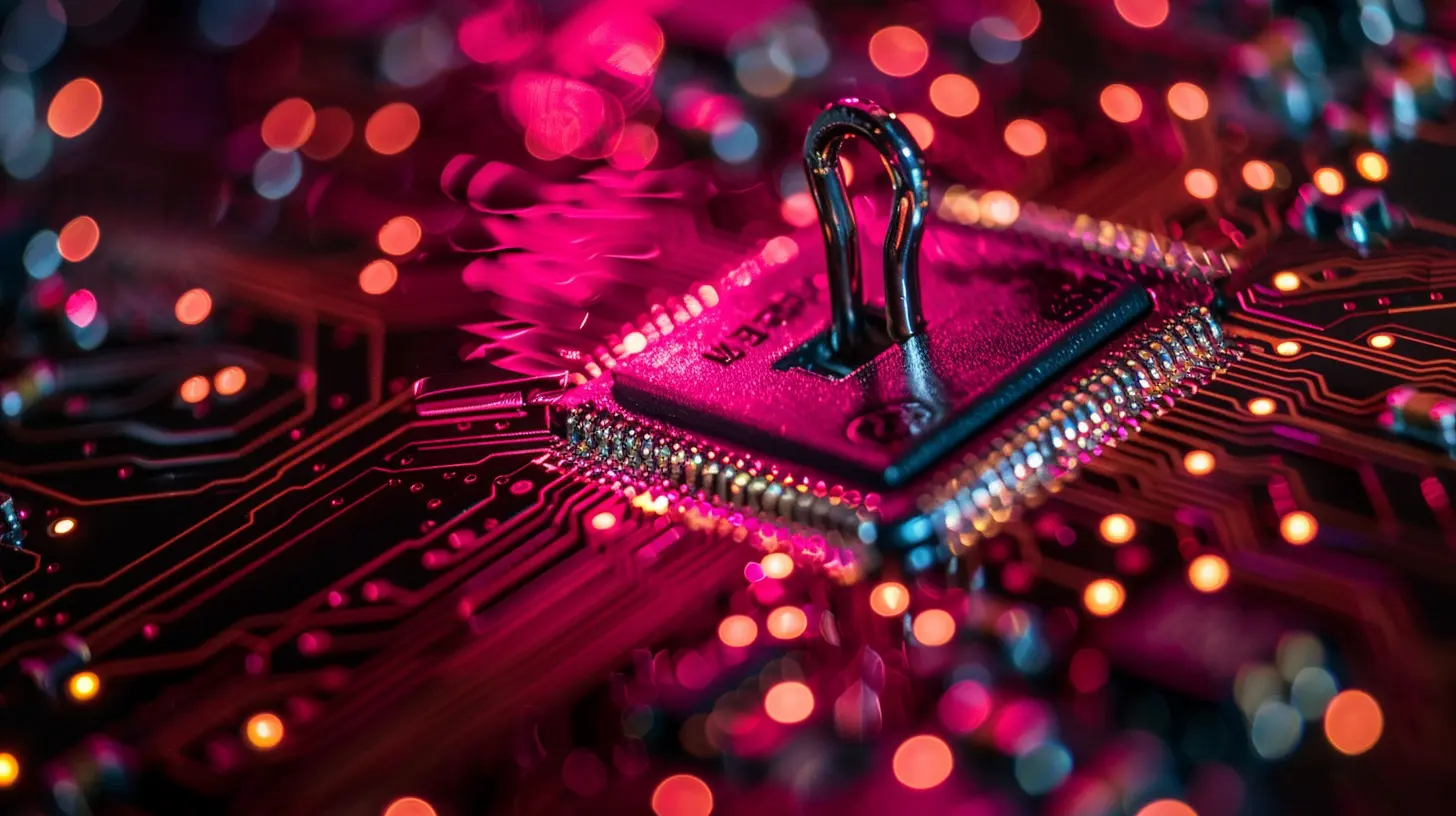
Conclusion
Setting up a secure VPN for remote workers might sound overwhelming at first, but with the right tools and a step-by-step approach, it’s entirely manageable. A VPN provides a vital layer of security for your employees, keeping sensitive company data out of the hands of cybercriminals. Whether you’re a small business or an enterprise, implementing a VPN is one of the best ways to protect your network in our increasingly digital world.So, take a deep breath, follow these steps, and soon your remote team will be working securely from anywhere in the world.
all images in this post were generated using AI tools
Category:
NetworkingAuthor:

Gabriel Sullivan
Discussion
rate this article
21 comments
Lola Myers
Great insights! I'm eager to explore VPN options for enhancing remote work security. Thanks!
March 24, 2025 at 4:46 AM

Gabriel Sullivan
Thank you! I'm glad you found the insights helpful. Exploring VPN options is a great step toward enhancing remote work security!
Cassandra Hudson
Setting up a secure VPN is like locking your front door—essential for protecting your remote workspace from intruders!
February 5, 2025 at 1:55 PM

Gabriel Sullivan
Absolutely! Just like a locked door keeps unwanted visitors out, a secure VPN safeguards your data and privacy in a remote work environment.
Fallon Lawrence
In digital realms where shadows play, A VPN weaves a bright display. Guarding our paths, it lights the night, Empowering workers, securing their flight— Embrace the shield, let freedom ignite!
February 3, 2025 at 12:40 PM

Gabriel Sullivan
Thank you for your poetic insight! A VPN truly empowers remote workers by ensuring secure connections and safeguarding their online activities.
Lanae Murphy
Great article! Setting up a secure VPN is essential for remote workers. Your clear steps make it easy to protect our online privacy. Thank you for sharing!
February 3, 2025 at 5:17 AM

Gabriel Sullivan
Thank you for your kind words! I'm glad you found the steps helpful for enhancing online privacy.
Savannah Harris
Setting up a VPN is like giving your internet connection a superhero cape! 🦸♂️ Just remember, even superheroes need a secret identity—choose a strong password, and let the streaming and secure browsing begin! 🌐💻
February 2, 2025 at 7:51 PM

Gabriel Sullivan
Absolutely! A strong password is key to maximizing your VPN's superhero powers. Happy and safe browsing! 🌟
Lexi Barron
This article effectively highlights essential VPN setup steps, yet it could delve deeper into user-friendly options for non-technical remote workers.
February 2, 2025 at 12:44 PM

Gabriel Sullivan
Thank you for your feedback! I appreciate your suggestion and will consider expanding on user-friendly VPN options for non-technical users in future updates.
Layne Sullivan
Great guide! Ensuring security for remote workers is essential.
February 2, 2025 at 4:09 AM

Gabriel Sullivan
Thank you! I'm glad you found it helpful—security for remote workers is indeed crucial!
Ella Cain
Setting up a VPN is like locking your front door—easy to do, but you’ll still wonder if you left the window open. Just remember to check your settings before you go all ‘Mission Impossible’!
February 1, 2025 at 7:19 PM

Gabriel Sullivan
Great analogy! Just like securing your home, it's essential to double-check your VPN settings for optimal security. Thanks for the reminder!
Oriel McGuire
Great tips! Secure remote work is essential today.
February 1, 2025 at 5:27 AM

Gabriel Sullivan
Thank you! I'm glad you found the tips helpful. Secure remote work is indeed crucial!
Jasmine Romero
Implementing a secure VPN not only protects data but also fosters employee trust and productivity in remote work.
January 29, 2025 at 8:01 PM

Gabriel Sullivan
Absolutely! A secure VPN is essential not just for data protection but also for enhancing employee confidence and efficiency in remote work scenarios. Thank you for your insight!
Ulrich Turner
Great insights! VPNs are essential for remote work security, yet many overlook their nuances. I'm curious about the balance between convenience and security—how can we ensure ease of use without compromising protection? Excited to explore best practices and hear others' experiences with different VPN solutions!
January 29, 2025 at 5:35 AM

Gabriel Sullivan
Thank you for your comment! Balancing convenience and security in VPN use is crucial. Implementing user-friendly solutions, providing clear guidelines, and encouraging regular updates can enhance both ease of use and protection. We look forward to sharing best practices and learning from others' experiences!
Grayson Sharp
Setting up a secure VPN enhances remote work security by encrypting data, ensuring privacy, and protecting sensitive information from potential cyber threats.
January 28, 2025 at 12:54 PM

Gabriel Sullivan
Absolutely! A secure VPN is essential for safeguarding remote work, as it encrypts data and protects privacy from cyber threats.
Lysander Phillips
Great tips! Setting up a secure VPN is essential for remote work. It's reassuring to know there are simple steps to protect our data while working from anywhere. Thanks for sharing!
January 28, 2025 at 3:43 AM

Gabriel Sullivan
Thank you! I'm glad you found the tips helpful. Staying secure while working remotely is crucial!
Sadie McClendon
Great insights on VPN setup! Essential for protecting remote workers' data.
January 27, 2025 at 8:31 PM

Gabriel Sullivan
Thank you! I'm glad you found the insights helpful for protecting remote workers' data.
Nolan McVeigh
This article effectively highlights essential steps for establishing a secure VPN, emphasizing the importance of encryption and user education to protect sensitive remote communications.
January 27, 2025 at 5:33 AM

Gabriel Sullivan
Thank you! I'm glad you found the article useful in emphasizing encryption and user education for secure remote communications.
Zeal Pruitt
This article provides a clear and concise guide for setting up a secure VPN, which is essential for protecting remote workers’ data. Following these steps will enhance security and privacy, making it a valuable resource for businesses adapting to remote work.
January 24, 2025 at 9:35 PM

Gabriel Sullivan
Thank you for your feedback! I'm glad you found the guide helpful for enhancing security and privacy for remote workers.
Alice McGrath
This article raises such intriguing points about securing remote work environments! I'm curious about the specific VPN protocols that offer the best balance between speed and security. Also, how do you recommend educating remote teams on VPN best practices to ensure they’re effectively protected?
January 24, 2025 at 12:01 PM

Gabriel Sullivan
Thank you for your comment! For a balance of speed and security, WireGuard and OpenVPN are great options. To educate remote teams on VPN best practices, consider regular training sessions, easy-to-understand guides, and promoting a culture of cybersecurity awareness.
Quade McGuffin
Because who doesn’t love a good puzzle? Setting up a VPN is just a breeze!
January 23, 2025 at 1:13 PM

Gabriel Sullivan
Absolutely! A well-configured VPN is essential for secure remote work and can be easier than you think.
Zayden Roberson
While this article offers practical steps for setting up a secure VPN, it should also emphasize the importance of ongoing security training for remote workers to mitigate human error risks.
January 23, 2025 at 3:48 AM

Gabriel Sullivan
Thank you for your feedback! I agree that ongoing security training is essential to complement technical measures and reduce human error risks.
Jude Forbes
This article is a lifesaver! Setting up a secure VPN is essential for protecting remote workers. Thank you for sharing such clear steps—it makes a complex task feel achievable!
January 22, 2025 at 1:54 PM

Gabriel Sullivan
Thank you for the kind words! I'm glad you found the article helpful in simplifying the VPN setup process.
Zethryn Diaz
Great insights on VPN setup! A secure connection is essential for remote work; following these tips can enhance security.
January 21, 2025 at 4:35 AM

Gabriel Sullivan
Thank you! I'm glad you found the tips helpful for enhancing security while remote working.
MORE POSTS
How Fitness Trackers Can Help You Achieve Mindful Workouts

The Best Wi-Fi Extenders to Eliminate Dead Zones

How AR Glasses Are Changing the Advertising Landscape

A Full Review of the Leading 360-Degree Cameras

Must-Have Portable Tech Devices for Digital Nomads
Understanding VO2 Max: The Power of Fitness Trackers in Cardio Training
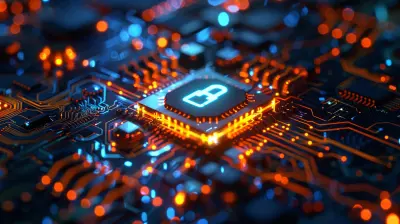
Cybersecurity for Gamers: How to Keep Your Accounts Safe

Portable Gadgets That Will Elevate Your Travel Experience

How Blockchain is Shaping the Future of Data Security

The Role of AI in Revolutionizing Customer Service

The Impact of IoT on Supply Chain Management

How AI is Driving the Next Wave of Personal Health Monitoring

Practical Uses of AR Glasses in Everyday Life