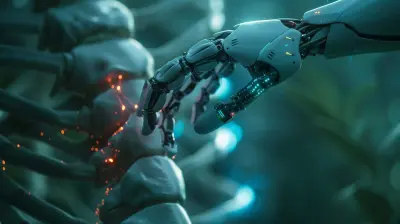Mastering Wi-Fi Mesh Systems for Seamless Home Networking
19 November 2025
If you're sick and tired of your home Wi-Fi acting like it's on vacation every time you move a few rooms away from the router, you're not alone. We've all been there—freezing Zoom calls, Netflix buffering at the worst moments, or randomly being booted from your games. But hey, there's good news. A game-changer exists, and its name is Wi-Fi mesh.
Let’s break down what Wi-Fi mesh systems really are, how they work, and why they might just be the tech upgrade your home network desperately needs.
🌐 What Exactly Is a Wi-Fi Mesh System?
Okay, let's keep this simple. Traditional routers are like the main water pipe into your home. They pump internet into one central location. If you're close to it, awesome. But move too far away, and performance declines fast.A Wi-Fi mesh system is more like a network of water sprinklers spread across your space. Instead of relying on one router to do all the heavy lifting (and often failing), mesh systems use multiple devices—called nodes or satellites—that work together to ensure Wi-Fi covers every corner of your home.
The magic word here is "mesh." It's interconnected, seamless, and smart. So whether you're in the basement, attic, or backyard, you’re hooked into a single, strong network.
🧠 How Does a Mesh System Work?
Think of it as a team sport. You've got your main router connected to the modem—that's your captain. Then you place secondary nodes in different parts of your house. These nodes talk to the main router and with each other, forming a smart little network that directs internet traffic where it's needed.Each node doesn't just repeat a signal (like range extenders do); they create a web of Wi-Fi coverage. The result? No more manually switching between networks like "Living Room WiFi" and "Bedroom WiFi." With mesh, it's all one smooth ride.
And here's the kicker—many mesh systems are smart enough to route data through the fastest and closest node automatically. It’s like GPS for your internet: taking the best route every single time.
📡 Mesh Wi-Fi vs Traditional Routers
You might be wondering, "Why not just get a more powerful router?" Good question. Let's compare, shall we?| Feature | Traditional Router | Mesh Wi-Fi System |
|---------------------------|------------------------------|--------------------------------|
| Range | Limited to central area | Covers whole home |
| Signal Strength | Drops with distance | Strong across all nodes |
| Setup Complexity | Moderate | Easy and app-guided |
| Performance Consistency | Fluctuates in corners/rooms | Consistent everywhere |
| Network Switching | Manual (with extenders) | Automatic as you move |
| Scalability | Limited | Add more nodes anytime |
Unless you live in a studio apartment, a traditional router probably won’t cut it for full-home coverage. Mesh systems shine in larger homes, multi-story houses, or buildings with thick walls that block signals.
🏡 Who Really Needs a Mesh System?
Here’s a quick test:- Is your home over 2,000 square feet?
- Do you lose signal in parts of your house (like upstairs, basement, or backyard)?
- Do you have a lot of smart devices—cameras, smart lights, thermostats?
- Are you tired of troubleshooting buffer issues?
If you answered "yes" to any of the above, a mesh system isn’t just a want—it’s a need.
Even in smaller homes, mesh systems can be beneficial if the layout is weird or you’ve got signal-blocking materials like metal or concrete walls. Sometimes it’s not just about size—it’s about structure.
🛠️ Setting Up a Wi-Fi Mesh System (It’s Easier Than You Think)
Okay, you’ve decided to make the leap. Let’s talk setup.1. Pick a System: There are tons out there—Google Nest, Eero, TP-Link Deco, Netgear Orbi, etc. Choose based on your budget, coverage area, and features (like parental control or antivirus).
2. Connect the Main Node: This one plugs into your modem. Most systems guide you through this via a mobile app.
3. Place the Secondary Nodes: Space them out strategically. You don’t want them too close (defeats the purpose) or too far (loses signal). A good rule: Start where Wi-Fi starts to drop off.
4. Follow the App: These apps are lifesavers. They walk you through naming your network, setting passwords, and optimizing node placement.
And voilà! You’ve got yourself a seamless home network without needing a Computer Science degree.
🚀 Top Benefits of Mesh Wi-Fi Systems
So what makes these systems worth the investment? Let’s break it down:1. No Dead Zones
Dead zones are like Bermuda Triangles for Wi-Fi—random, frustrating, and mysterious. Mesh systems eliminate those blind spots.2. Seamless Roaming
With traditional routers and extenders, you often have to manually switch networks. With mesh systems, your device auto-connects to the strongest signal, no interruptions.3. Scalability
Start with two or three nodes. Need more later? Just buy another node and add it in. It’s that easy.4. Smart Traffic Management
Most mesh systems use tech like MU-MIMO and beamforming to manage traffic efficiently. No more one device hogging all the bandwidth.5. User-Friendly Control
Want to pause Wi-Fi on your kids’ devices during dinner? Or enable a guest network for visitors? You can do all that—right from your phone.📱 Must-Have Features When Choosing a System
Not all mesh systems are made equal. Here are features to look for:- App Control: Setup and management should be app-friendly and intuitive.
- Dual-Band or Tri-Band: Tri-band systems offer an extra 5GHz band, great for high-traffic households.
- Parental Controls: Monitor or limit screen time.
- Device Prioritization: Give bandwidth priority to specific devices (like your work laptop or PS5).
- Security Updates: Automatic firmware updates for peace of mind.
- Smart Home Integration: Look for compatibility with Alexa, Google Home, etc.
🚫 Common Pitfalls to Avoid
It’s not all smooth sailing unless you plan things right. Watch out for these:- Ignoring Node Placement: Too far apart = weak signal. Too close = waste of a node.
- Mixing with Extenders: Don’t try to combine old extenders with a new mesh system. It creates unnecessary complications.
- Skipping Firmware Updates: These updates improve security and performance. Don’t ignore them.
- Cheap Imitations: Not all mesh systems are robust. Stick to reliable brands and read reviews.
📊 Mesh System Recommendations by Home Size
Here’s a quick cheat sheet:| Home Size | Recommended Setup |
|--------------------------|------------------------------------------|
| Small Apartment (<1000 sqft) | 1-2 nodes from a budget system (Eero, TP-Link) |
| Medium Home (1000–2500 sqft) | 2-3 nodes from mid-tier (Nest WiFi, Deco X20) |
| Large Home (2500+ sqft) | 3-5 nodes, tri-band system (Orbi, AmpliFi HD) |
🔐 How Mesh Systems Help with Network Security
Mesh systems often come with built-in security perks:- Real-time threat detection.
- Device access controls.
- Secure guest networks.
- Regular automatic updates.
Some premium systems even include antivirus protection and ad blockers. That’s like having a bodyguard for your internet.
🧩 Future-Proofing with Wi-Fi 6 (and Now Wi-Fi 6E)
If you're buying a system today, aim for one that supports Wi-Fi 6 or Wi-Fi 6E.Why? Because it’s faster, more efficient, and supports more devices simultaneously—great for smart homes packed with gadgets. Wi-Fi 6E adds access to the 6GHz band for even less congestion.
It might cost more upfront, but hey, it’s an investment that saves you upgrades down the line.
🧠 Final Thoughts: Is It Worth It?
If your internet is the glue holding your digital life together—and let’s be real, it is—then a Wi-Fi mesh system isn't just worth it, it’s essential.You’re not just buying convenience. You’re investing in peace of mind. No more standing by the stairs to get a signal. No more yelling, "I lost Wi-Fi again!" during a work meeting. Just smooth, stable, whole-home coverage.
So yeah, it’s 100% worth it—because when it comes to our increasingly connected lifestyles, strong Wi-Fi isn’t a luxury. It’s a necessity.
🛒 TL;DR Shopping Tips
- Go for Wi-Fi 6 or 6E if budget allows.- Plan your home layout for node placement.
- Use built-in features to control kids' screen time and create guest networks.
- Get a system with an easy-to-use app.
- Avoid mixing with previous-gen extenders.
all images in this post were generated using AI tools
Category:
NetworkingAuthor:

Gabriel Sullivan
Discussion
rate this article
2 comments
Cerys McQuade
Great article! Understanding Wi-Fi mesh systems has transformed my home networking experience. Your insights are invaluable for anyone looking to enhance their connectivity. Thank you!
December 3, 2025 at 3:44 AM

Gabriel Sullivan
Thank you for your kind words! I'm thrilled to hear that the article helped improve your home networking experience. Happy surfing!
Reagan Smith
Great insights! Wi-Fi mesh systems really do enhance home networking—especially in larger spaces. I'll definitely consider upgrading my setup for better coverage and reliability.
November 24, 2025 at 4:51 AM

Gabriel Sullivan
Thank you! Upgrading to a Wi-Fi mesh system can make a significant difference in coverage and reliability. Best of luck with your new setup!