How to Monitor Your Network Traffic for Better Control
14 July 2025
Ever wonder what’s really going on inside your network? Like, seriously—what apps are eating up your bandwidth? Who's using the Wi-Fi for binge-streaming during work hours or secretly mining crypto in the background? Monitoring your network traffic is how you take control of all the digital chaos flying through your routers and switches.
If you're a business owner, IT manager, or even a tech-savvy home user, understanding what's happening on your network isn’t just “nice to have”—it’s essential. So, grab a cup of coffee (or Red Bull if you're in full geek mode) and let's break this down.
Why Should You Care About Network Traffic Monitoring?
You might be thinking, “My internet works fine—why mess with it?” Well, here’s the thing... even a seemingly smooth network can hide secrets. Think of your network as a highway. Sure, traffic flows. But is it efficient? Are there unknown vehicles (or threats) using your lanes? Is anyone speeding or causing roadblocks?Here’s why you should start monitoring today:
✔️ Spot and fix bottlenecks before they ruin your productivity
✔️ Detect unauthorized users or suspicious activity
✔️ Understand how much bandwidth your devices and apps consume
✔️ Improve network security and prevent data breaches
✔️ Optimize performance and reduce your internet bills
In short, it’s like putting on night-vision goggles—you suddenly see everything.
Types of Network Traffic You Should Track
Before you jump into the how-to part, let’s get a lay of the land. Not all traffic is created equal. There are different kinds—and knowing what you’re looking at makes your monitoring way more effective.🎮 Application Traffic
This includes the stuff from streaming services (Netflix, YouTube), online games, video conferencing apps like Zoom, and business tools (Slack, Google Workspace). These apps usually eat a good chunk of your bandwidth.🧑💻 User-Generated Traffic
This is all the traffic your users (whether employees, family, or guests) generate—web browsing, downloads, social media, you name it.📡 Protocol Traffic
Think of this as the language your data speaks—TCP, UDP, HTTP, DNS... each protocol has its own purpose and quirks. If one starts acting suspiciously, it could be a red flag.🛡️ Malicious Traffic
Spyware, malware, DDoS attacks—this is the ugly stuff you absolutely want to detect fast.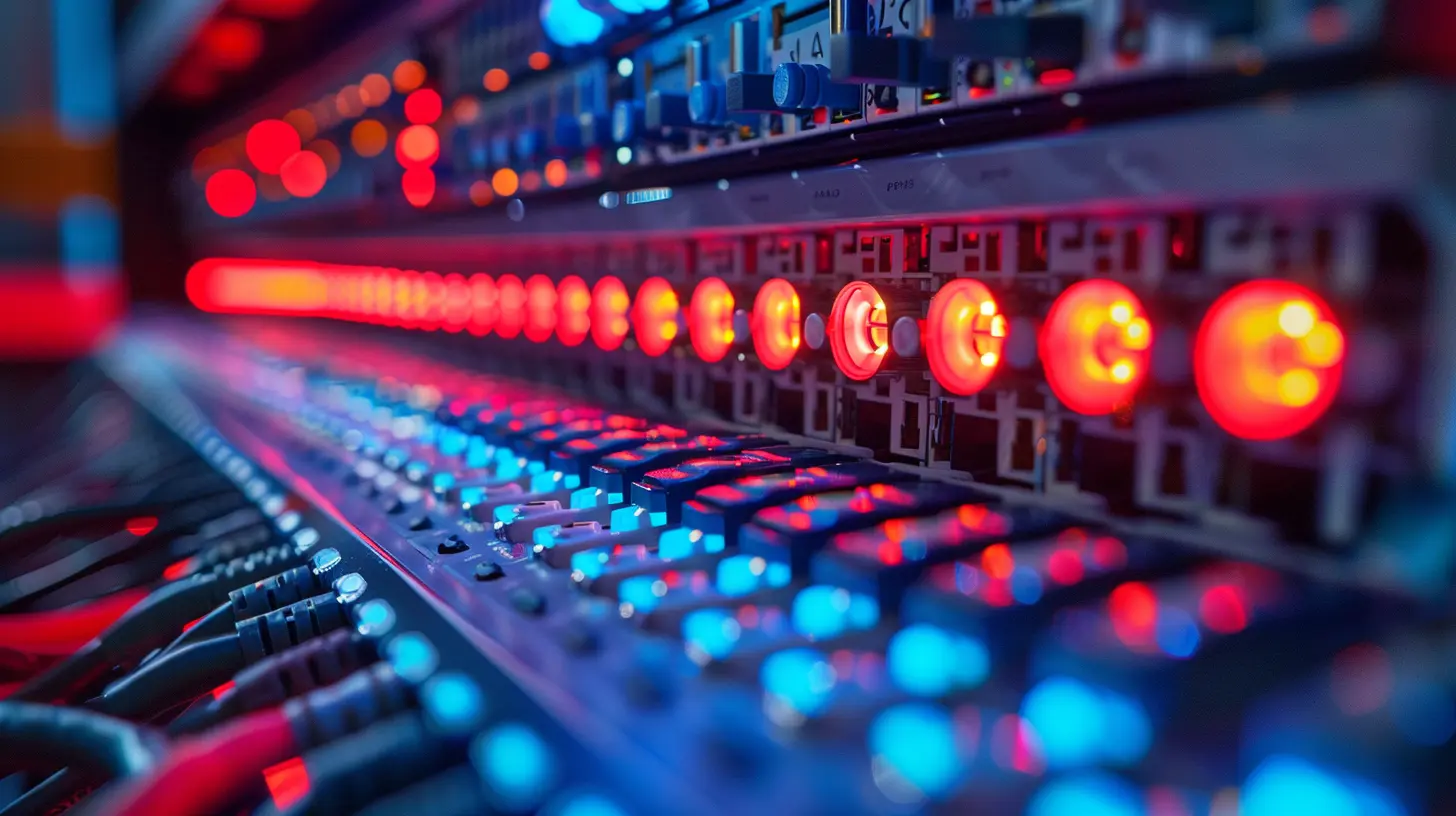
How to Monitor Your Network Traffic (Step-by-Step)
All right, let’s roll up those sleeves. Time to turn from theory to action. Here’s how you can monitor your network traffic like a pro—even if you’re not one yet.1. Define Your Monitoring Goals
What do you want to achieve? Are you worried about security? Trying to reduce lag in video calls? Or just curious about who’s hogging Netflix at 2 PM on a weekday?Set clear objectives. Doing this helps you choose the right tools and metrics.
2. Choose the Right Tools for the Job
There are tons of tools out there. Some are free and simple. Others are commercial-grade beasts. Which one you choose depends on your goal and budget.🧰 Free and Open-source Tools
- Wireshark – A powerful packet analyzer that lets you peek under the hood in serious detail. Ideal for advanced users.- GlassWire – Super user-friendly, great for home or small business networks.
- NetFlow Analyzer – Used for deeper traffic flow analysis using Cisco’s NetFlow.
💼 Enterprise Solutions
- SolarWinds Network Performance Monitor – Feature-rich and scalable; great for larger organizations.- PRTG Network Monitor – Combines traffic monitoring with performance metrics.
- Nagios – A highly customizable monitoring system that covers more than just traffic.
Tip: Start simple and upgrade later. Don’t go full Starship Enterprise mode right away.
3. Analyze Real-Time Traffic
Real-time traffic analysis is like watching your network heartbeat. You get instant feedback—who's online, what they're doing, which apps are active, and how much bandwidth’s being used.Most tools display this in dashboards with IP addresses, protocols, destinations, and data usage. If you notice a spike in traffic at odd hours or from a weird IP, it’s time to dig deeper.
4. Set Alerts for Unusual Activity
Monitoring shouldn’t mean babysitting. Set up alerts so your tools can notify you when something's off—the digital version of a fire alarm.You can create rules like:
- Alert me if bandwidth usage exceeds 90%
- Notify me if an unknown device connects
- Flag large outbound data transfers at night
You won't have to keep watching the monitor like a hawk—your tools will do the watching for you.
5. Use Network Mapping
Network mapping visualizes all devices and their connections. It’s like drawing a family tree for your network. This helps you understand how data flows, where bottlenecks might be, and what devices exist on your system.Some tools include this by default. Otherwise, you can manually map using tools like Lucidchart or draw.io.
6. Track Historical Data
It’s not just about the now—you want a track record. Historical data helps you:- Spot trends (like growing bandwidth usage over time)
- Plan upgrades or scaling ahead of time
- Pinpoint exactly when something started going wrong
Bonus: This data can justify spending if you need to convince your boss (or your wallet) to upgrade equipment.
7. Secure Your Monitoring Systems
Ironically, monitoring tools themselves can become targets. Make sure you:- Change default admin passwords
- Limit access to trusted users only
- Keep software updated
- Enable encryption when sending logs or alerts
After all, you wouldn’t build a security system and leave the back door open, right?
Common Mistakes to Avoid
Even with the best tools and intentions, people often mess up. Don’t fall into these traps:❌ Ignoring encrypted traffic – Just because you can’t see inside HTTPS doesn't mean you shouldn't monitor it. Focus on volume and endpoints.
❌ Monitoring without a plan – Without specific goals, you’ll drown in data and miss the important stuff.
❌ Forgetting to update tools – Outdated tools = security risks.
❌ Overmonitoring – Too much data can paralyze decision-making. Focus on what matters.
Pro Tips to Level Up Your Network Monitoring
Okay, now that you're cruisin’ comfortably, here are a few extra tricks to take it up a notch:- Segment your network – Split traffic by department, device type, or user group for clearer insights.
- Use Quality of Service (QoS) – Prioritize important traffic like VoIP and video conferencing.
- Integrate with security tools – Let firewalls and anti-malware programs talk to your monitors.
- Educate your users – Sometimes, just telling your team to stop downloading 4K videos during work hours can solve half the problem.
When You Should Hire a Pro
Honestly, DIY monitoring is doable and often fun (yes, really). But if you’re dealing with a large network, sensitive data, or frequent outages, it might be time to bring in a pro.Here's when you should consider it:
- You're running an enterprise-level network
- You don’t have in-house IT expertise
- You’re facing repeated security threats
- You need to meet specific compliance standards (HIPAA, GDPR, etc.)
Final Thoughts
So, there you have it—a full-on guide to taking control of your network traffic. Once you start monitoring, you’ll wonder how you ever lived without it. It’s like turning the lights on in a dark room. You’ll gain visibility, catch problems early, and make smarter decisions.Forget the old “if it ain’t broke, don’t fix it” mentality. With network traffic, what you can’t see can definitely hurt you.
So go ahead. Dive into your data. Peek behind the router. Take control of your digital domain—one packet at a time.
Happy monitoring!
all images in this post were generated using AI tools
Category:
NetworkingAuthor:

Gabriel Sullivan
Discussion
rate this article
1 comments
Karly Torres
Monitoring network traffic: the tech equivalent of eavesdropping on conversations at a coffee shop. Just remember, while it’s fascinating to listen, always ask permission before diving into those digital rabbit holes!
July 26, 2025 at 12:38 PM

Gabriel Sullivan
Great analogy! Just like in a coffee shop, ethical monitoring is key for responsible network management. Always prioritize consent and privacy.


