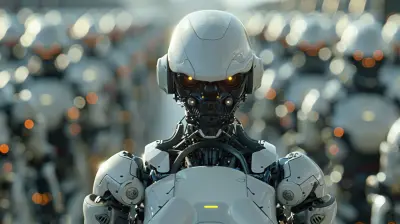Choosing the Right Ethernet Cable for Your Network Setup
12 August 2025
So, you're trying to turbocharge your internet or get rid of those annoying lags during your Zoom calls or gaming sessions. Maybe you're setting up a home office or upgrading that epic gaming dungeon you’ve been dreaming of. Either way, it all starts with the unsung hero of networking—the Ethernet cable.
Sounds boring, right? Well, don’t be too quick to judge. The Ethernet cable is the lifeline of your wired connection. Picking the wrong one is like fueling a race car with low-grade gas. It might run, but forget about hitting those top speeds.
In this guide, we’re diving deep—but in a super chill, easy-to-digest way—into choosing the right Ethernet cable for your network setup. So grab a coffee (or energy drink), and let’s untangle this!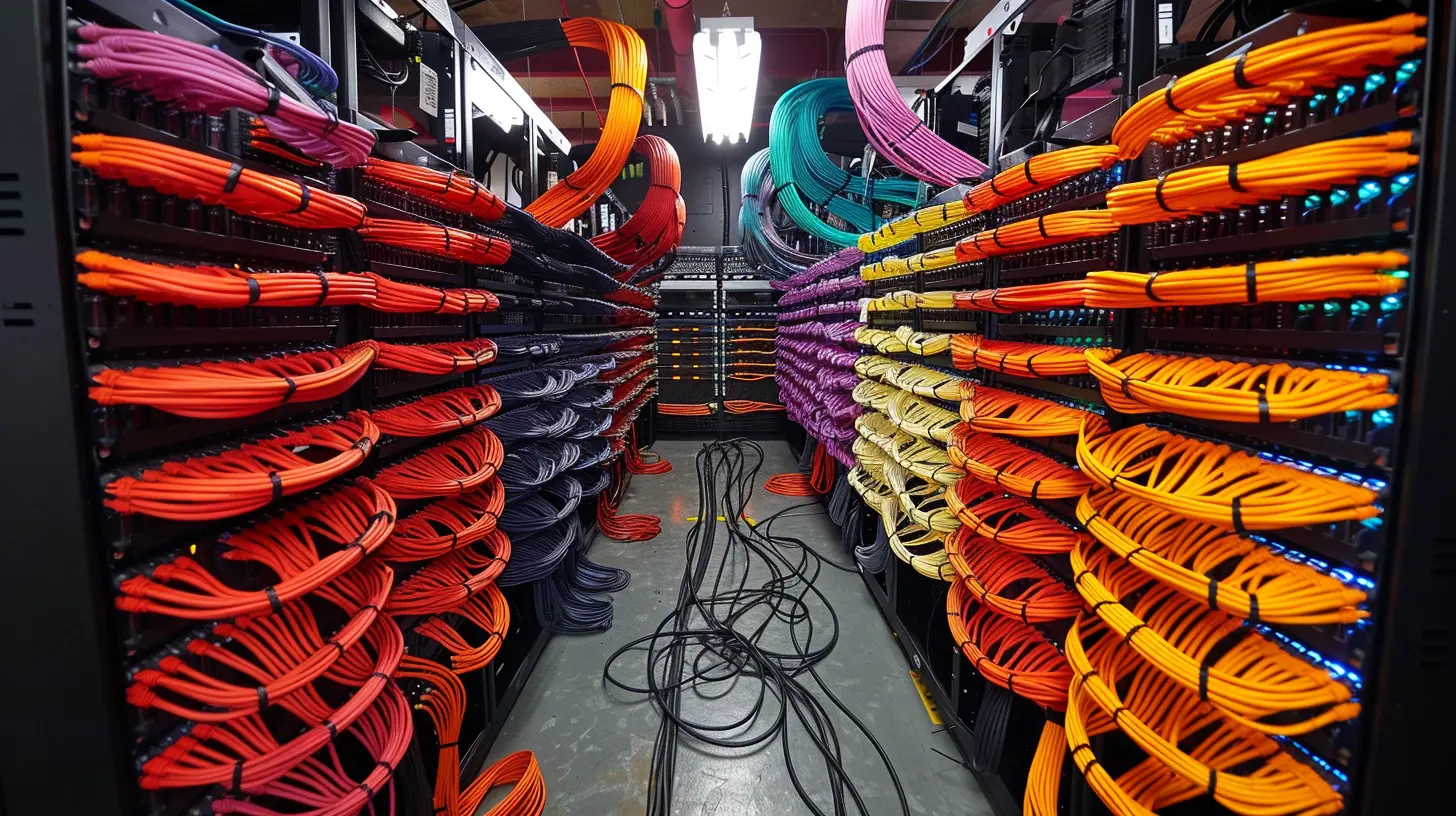
🧠 Why the Right Ethernet Cable Actually Matters
You might be thinking: “C’mon, a cable is just a cable.” But here's the thing—your Ethernet cable can make or break your network performance. It determines how fast data flows between your devices, how stable your connection is, and whether you're squeezing every ounce of speed from your internet plan or just leaving it on the table.Your modem and router may be top-of-the-line, but if your Ethernet cable is old or too basic, you're choking your network without even realizing it.
Let’s fix that!
🔢 Understanding Ethernet Cable Categories
Ethernet cables are categorized into different types—think of them like different models of sports cars. Each newer version usually brings faster speeds and better shielding for less interference.Here’s a quick breakdown:
Cat5
- Speed: Up to 100 Mbps- Bandwidth: 100 MHz
- Max Distance: 100 meters
This one’s kind of a dinosaur in tech years. If you’re still using a Cat5, you’re living in the past, my friend. It works but is painfully slow for today’s demands.
Cat5e (Enhanced)
- Speed: Up to 1 Gbps- Bandwidth: 100 MHz
- Max Distance: 100 meters
Still pretty common. It’s decent for basic browsing, streaming, and light gaming. Upgraded wiring cuts down on crosstalk (interference). For casual users, it’s perfectly fine.
Cat6
- Speed: Up to 10 Gbps (but only over 55 meters)- Bandwidth: 250 MHz
- Max Distance: 100m for slower speeds, 55m for 10 Gbps
Cat6 is where things start getting serious. It’s ideal for gaming, 4K streaming, and smart homes. It has better shielding, which makes it great for noisier environments (like near power cables).
Cat6a (Augmented)
- Speed: Up to 10 Gbps- Bandwidth: 500 MHz
- Max Distance: 100 meters
Same top speed as Cat6, but it can maintain it over longer distances—up to the full 100 meters. Better shielding as well. A smart choice for professional-grade installs.
Cat7
- Speed: Up to 10 Gbps- Bandwidth: 600 MHz
- Max Distance: 100 meters
More shielding, less interference. Cat7 uses GG45 connectors, which are backward compatible with RJ45, but it's kind of a rare beast. It's overkill for most home setups.
Cat8
- Speed: Up to 40 Gbps (!!)- Bandwidth: 2000 MHz
- Max Distance: Only 30 meters
This is the Ferrari of Ethernet cables. Super-fast and mostly used in data centers or seriously high-performance environments. Definitely not something the average user needs—but hey, if you’re future-proofing, why not?
🏠 Matching the Cable to Your Setup
Now that you know your Cat5 from your Cat8, the next step is choosing the best one for your needs. Because let’s be honest—not everyone needs a $40 cable when a $5 one does the job just fine.Let’s break it down:
👨💻 For Work-from-Home Warriors
If your job involves Zoom calls, file transfers, cloud-based tools, and maybe the occasional Netflix binge during lunch—Cat6 is your best bet. It's fast, reliable, and won’t leave you hanging mid-meeting.🎮 For Gamers and Streamers
Low latency is life, am I right? Cat6a is where you want to be. It cuts interference to the bone and handles fast, uninterrupted gameplay like a champ.🏡 For Smart Homes
Smart bulbs, security cameras, voice assistants—they all rely on a strong network. Cat6 or Cat5e will keep things running smoothly unless you’re going all out with a fully wired smart mansion.🏢 For Office Networks
If you’re wiring up multiple rooms or a small business, Cat6a or even Cat7 could be worth the investment for long-term performance and scalability.🧪 For Data Geeks and Future-Proofers
Running a server at home or just want to be ahead of the game? Go with Cat8. It’s probably more than you need today, but it’s nice knowing you're covered for tomorrow.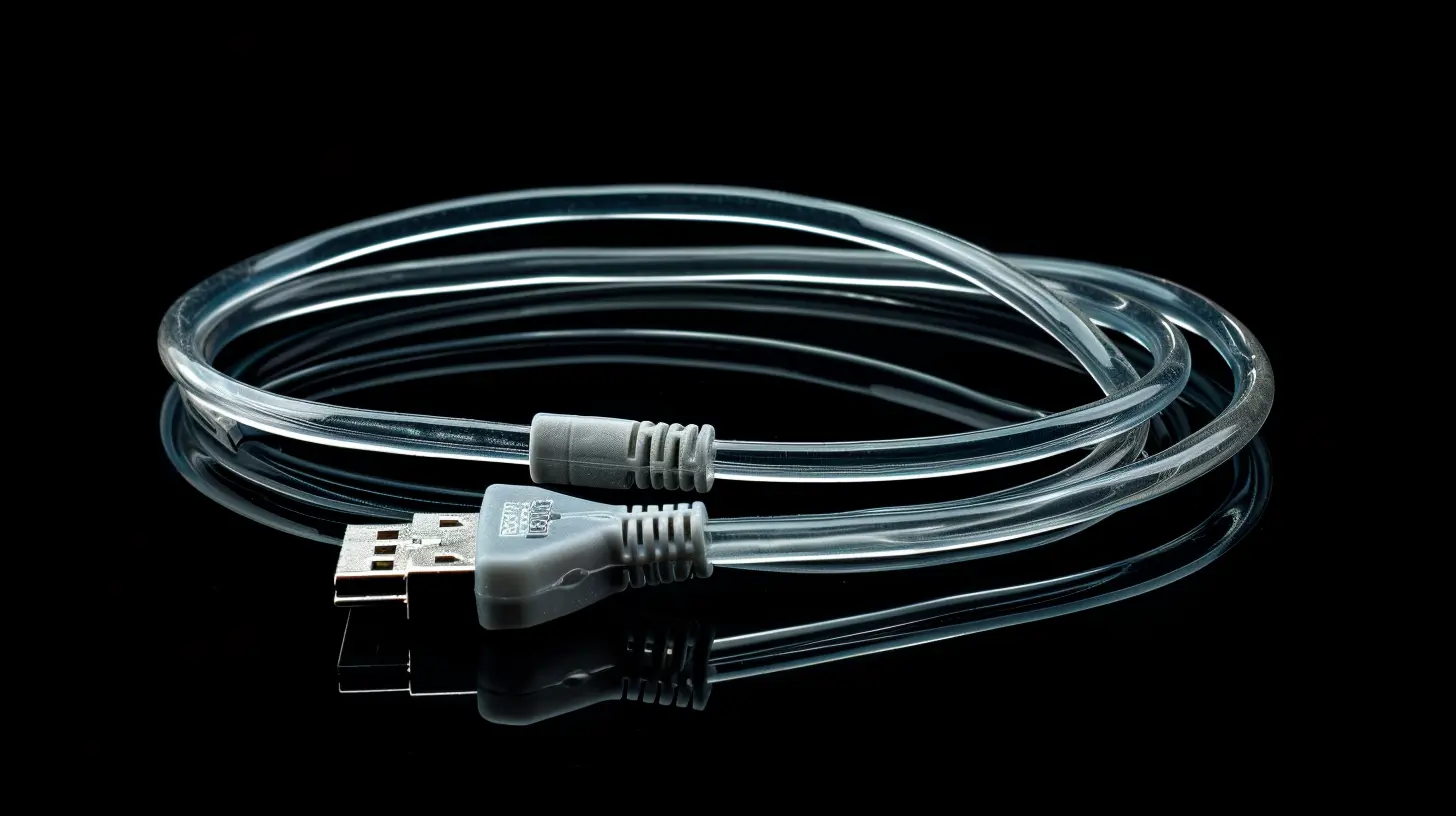
📏 How Long Should Your Cable Be?
Here’s the golden rule: shorter is better—always.Even though most Ethernet cables can stretch up to 100 meters, keeping it shorter helps reduce latency and interference. Measure your setup properly. And don’t forget to factor in bends and corners if you're running it around walls or under floors.
Pro tip: Add an extra 1-2 feet just in case. Better to have some slack than to find yourself stretching the cable like a rubber band.
🔌 Shielded vs Unshielded – What’s the Difference?
Ever hear weird clicking on your speakers when you get a phone call? That’s interference—and Ethernet cables can suffer from it too.🔒 Shielded Twisted Pair (STP)
These cables have extra layers of shielding to block electromagnetic interference (EMI). They’re great when running cables near power lines, fluorescent lights, or dense tech setups.👂 Unshielded Twisted Pair (UTP)
Most commonly used at home. No extra shielding, but they’re easier to install and cheaper. For clean environments, they work just fine.In short: STP if there's lots of electrical noise, UTP for basic, clean installs.
🧰 Flat vs Round Cables – Does It Even Matter?
Believe it or not, shape plays a role in ease-of-use:- Flat cables: Easy to hide under carpets or along baseboards. Great for aesthetic setups.
- Round cables: Typically better shielded and more durable. More suitable for permanent or professional wiring.
If it’s a quick plug-and-play behind your desk, go flat. If you’re running long stretches or through walls, stick with round.
🛠️ DIY or Pre-Made – Should You Crimp Your Own?
If you’re feeling extra handy, you can buy bulk cable and crimp your own connectors. It’s more flexible for long-distance runs or custom jobs. But if you don’t already own a crimping tool and tester—it might not be worth the hassle.For most of us? Stick with pre-made cables. Just check the quality, the reviews, and make sure the connectors are solid.
✅ Quick Buying Guide – What to Look For
Here’s your Ethernet cable checklist:- ✅ Choose at least Cat6 (don’t go lower unless you really have to)
- ✅ Make sure it’s 100% copper (avoid cheaper CCA—Copper Clad Aluminum)
- ✅ Check the bandwidth and speed rating
- ✅ Look at the jacket material (PVC for indoor, or outdoor-rated for weatherproofing)
- ✅ Consider shielded cables if your setup is noisy
- ✅ Double-check the length you need (plus a little extra)
🏁 Final Thoughts – It’s Just a Cable, But It’s Kind of a Big Deal
Look, we get it—it’s not as sexy as a new GPU or ultrawide monitor. But choosing the right Ethernet cable can seriously up your networking game.More speed. Less lag. No dropped Zoom calls. That alone is worth the upgrade.
So whether you're wiring up a gaming fortress, a makeshift office, or just trying to get the most out of your Netflix in peace—ditch the janky cable and upgrade like a pro.
Trust me, future you will thank you.
all images in this post were generated using AI tools
Category:
NetworkingAuthor:

Gabriel Sullivan
Discussion
rate this article
1 comments
Malia Potter
Great insights! Choosing the right Ethernet cable enhances connectivity and boosts network performance! 🎉
August 23, 2025 at 10:29 AM

Gabriel Sullivan
Thank you! I'm glad you found the insights helpful! 🎉