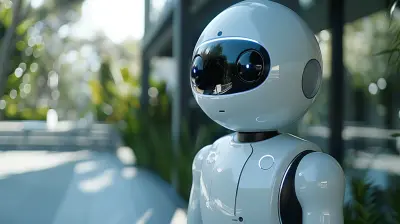Best Practices for Securing Your Data in the Cloud
21 July 2025
In today's digital world, cloud storage has become the go-to solution for individuals and businesses alike. It’s convenient, scalable, and cost-effective. But with great convenience comes great responsibility—securing your data in the cloud is absolutely critical. A single data breach can lead to financial losses, reputation damage, and regulatory nightmares.
So, how can you keep your cloud-stored data safe from prying eyes and cyber threats? Stick around because we’re diving deep into the best practices for securing your data in the cloud. 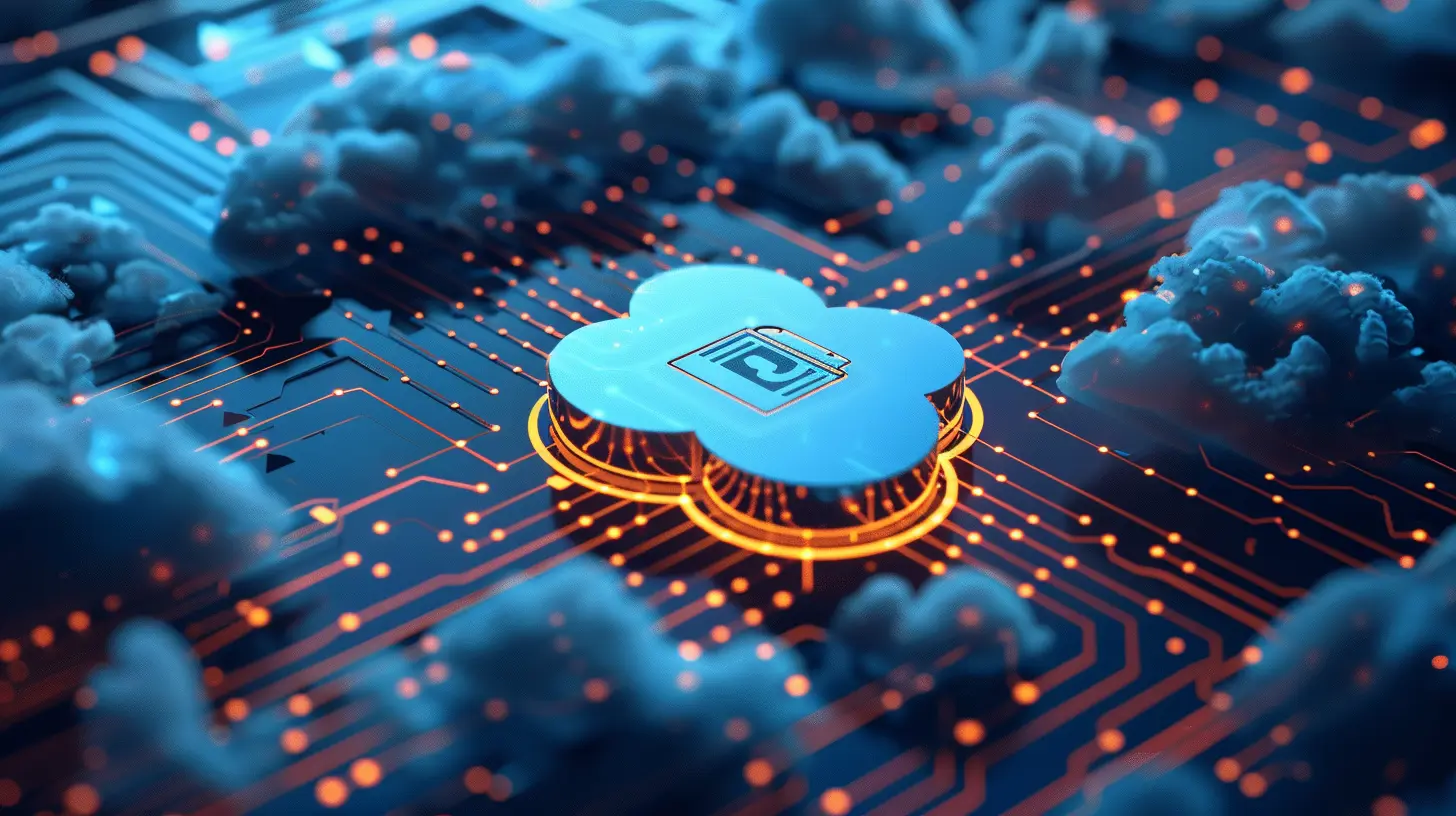
1. Choose a Trustworthy Cloud Provider
Not all cloud providers are created equal. Some invest heavily in security, while others might cut corners. When choosing a provider, look for:- Strong encryption policies (both at rest and in transit)
- Multi-factor authentication (MFA) for account access
- Compliance certifications like ISO 27001, SOC 2, or GDPR compliance
- Data redundancy and backup strategies to prevent data loss
If a cloud provider doesn’t clearly state how your data is protected, that’s a red flag. Move on to one that does. 
2. Enable Multi-Factor Authentication (MFA)
A strong password is great, but it’s not enough. Hackers are slick, and brute-force attacks are common. Enabling multi-factor authentication (MFA) adds an extra layer of security.Think of it like adding a deadbolt to your front door. Even if a hacker cracks your password, they still need a second verification factor—like a one-time code sent to your phone—to get in. Always enable MFA whenever possible. 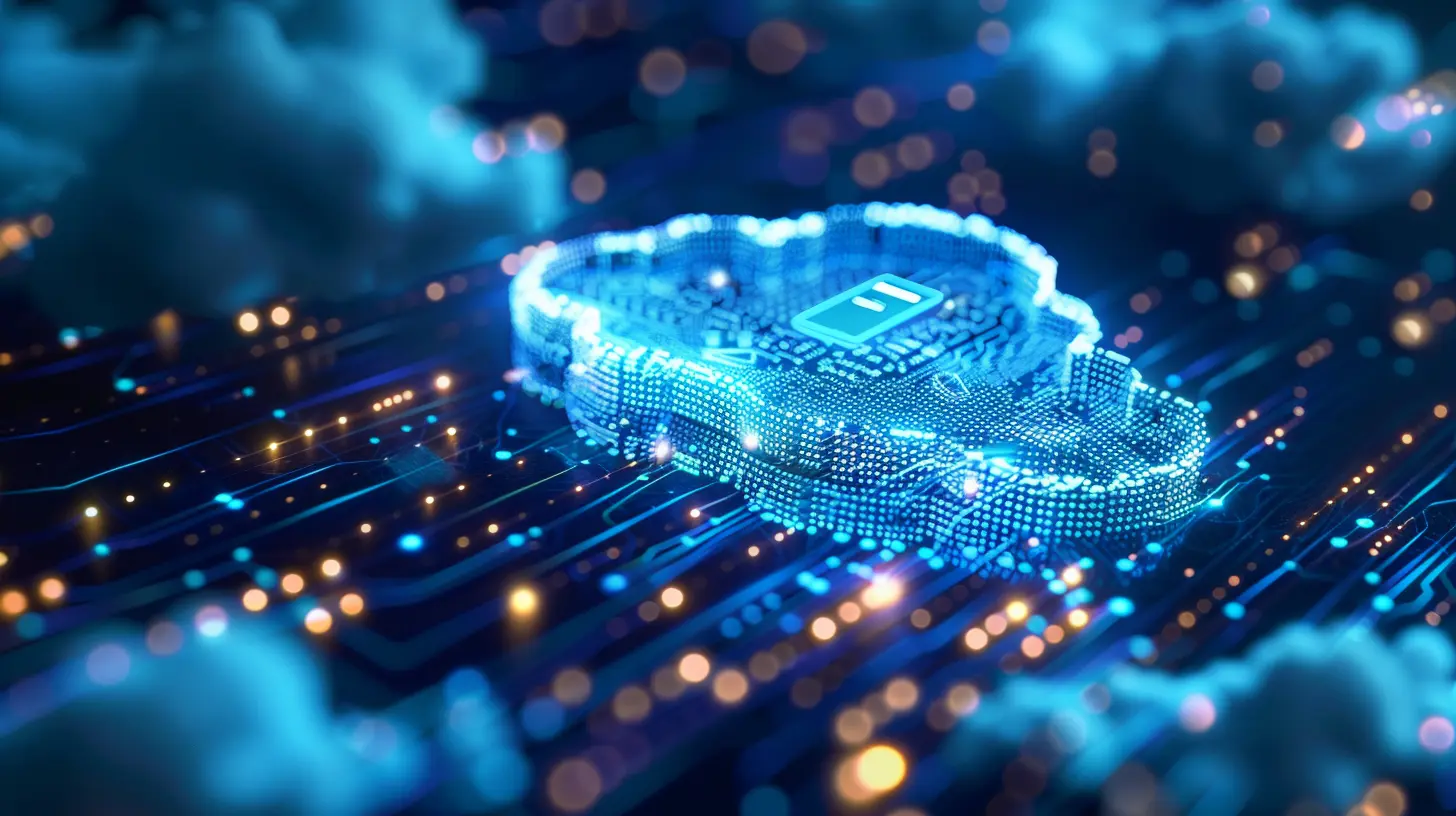
3. Use Strong and Unique Passwords
It’s tempting to use easy-to-remember passwords, but that’s a huge security risk. Weak passwords are like leaving your house keys under the doormat—hackers know exactly where to look.Best practices for passwords:
- Use a combination of uppercase, lowercase, numbers, and symbols
- Make it at least 12-16 characters long
- Avoid common passwords like "123456" or "password123"
- Use a password manager to generate and store complex passwords
Pro tip: Never reuse passwords across multiple accounts. If one gets compromised, all your accounts are at risk. 
4. Encrypt Your Data Before Uploading
Most cloud providers encrypt data, but for extra security, encrypt your files before uploading them. Think of this as locking your suitcase before handing it over to airline security—just in case someone tries to peek inside.Use tools like:
- VeraCrypt – Free and open-source encryption software
- AxCrypt – Great for encrypting individual files
- BitLocker (Windows) or FileVault (Mac) – Built-in encryption tools
Even if a hacker gains access to your cloud storage, your encrypted files will be unreadable without the decryption key.
5. Regularly Back Up Your Data
Cloud storage isn’t foolproof. Hackers, system failures, or accidental deletions can wipe out important files. That's why having a backup strategy is crucial.Follow the 3-2-1 backup rule:
- 3 copies of your data
- 2 stored in different locations
- 1 kept offline or on an external hard drive
Schedule automatic backups so you never have to worry about losing important files.
6. Be Cautious with Public Wi-Fi
Using public Wi-Fi while accessing cloud storage? That’s like shouting your personal information in a crowded room—anyone can eavesdrop.When accessing sensitive data on public networks:
- Use a VPN (Virtual Private Network) to encrypt your internet traffic
- Avoid logging into cloud storage or financial accounts
- Turn off auto-connect to public networks
A VPN ensures that even if someone is snooping, your data remains unreadable.
7. Limit Access and Set Permissions
Not everyone needs full access to your cloud data. If you're using cloud storage for business or collaboration, set strict user permissions.Best practices for access control:
- Use role-based access (only grant necessary permissions)
- Enable read-only mode for users who don’t need editing permissions
- Revoke access when employees leave or projects end
Think of it like handing out keys—only give access to those who absolutely need it.
8. Monitor Account Activity
Most cloud services offer activity monitoring tools that log sign-in attempts, file changes, and new device access. Regularly checking these logs can help you catch suspicious activity early.Red flags to watch for:
- Logins from unfamiliar locations
- Unauthorized file downloads or deletions
- Multiple failed login attempts
If something looks off, change your password immediately and enable additional security measures.
9. Be Wary of Phishing Attacks
Phishing scams are one of the biggest threats to cloud security. Cybercriminals use fake emails, messages, or websites to trick you into giving away login credentials.How to spot phishing attempts:
- Look for suspicious email addresses or misspelled domains
- Never click on unexpected email links
- Verify requests directly with your cloud provider
If an email asks for sensitive information, assume it’s a scam unless you confirm otherwise.
10. Regularly Update Software and Devices
Outdated software is an open door for hackers. Cybercriminals exploit security vulnerabilities in old versions of apps, operating systems, and even browsers.How to stay protected:
- Enable automatic updates for apps and devices
- Regularly check for security patches from your cloud provider
- Uninstall unused software to reduce risk
Keeping everything up to date ensures you’re not running software with known security flaws.
11. Use Zero-Trust Security
The Zero-Trust Model means never trusting any device, user, or connection by default. Assume that security breaches can and will happen, and layer your defenses accordingly.Key strategies:
- Authenticate every access request (even from employees)
- Segment data so exposure is minimized in case of a breach
- Continuously monitor for suspicious activity
Zero-trust security may sound paranoid, but in today's digital world, trust is a vulnerability.
12. Have a Data Breach Response Plan
Even with top-tier security, breaches can still happen. The question is: Are you prepared?A good data breach response plan should include:
- Immediate containment (lock down affected accounts)
- Incident reporting (inform your cloud provider and security team)
- Damage assessment (what data was compromised?)
- Recovery plan (restore from backups and strengthen security)
Being proactive ensures you can swiftly respond and minimize damage if the worst happens.
Final Thoughts
Cloud storage is immensely powerful, but security should always be your top priority. Whether you're an individual storing personal files or a business managing sensitive data, following these best practices for securing your data in the cloud will help keep your information safe from hackers, breaches, and cyber threats.Remember, security is an ongoing process—stay vigilant, update your defenses, and never take data protection lightly!
all images in this post were generated using AI tools
Category:
Cloud SecurityAuthor:

Gabriel Sullivan
Discussion
rate this article
1 comments
Monica Forbes
Great insights in this article! Prioritizing data security in the cloud is essential. Love the actionable tips provided—definitely going to implement them to keep my information safe. Thanks for sharing!
August 1, 2025 at 11:53 AM

Gabriel Sullivan
Thank you for your feedback! I'm glad you found the tips helpful for enhancing your data security. Stay safe!